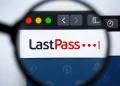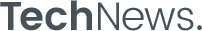iOS 16.1 brought some big changes to the iPhone when Apple released that software update earlier this week. But another iOS 16 update is already in the works that will bring a new app to the iPhone along with other enhancements.
Right after the iOS 16.1 update’s release, Apple rolled out iOS 16.2 Beta 1 to developers. That means the software will be available as a public beta soon, with a full release likely out before the end of the year.
The arrival of a new Freeform app leads the changes in iOS 16.2, which also includes some other under-the-hood changes to other apps and features.
Maybe you forgot about Freeform, an app that Apple first previewed during its Worldwide Developer Conference in June. Apple touts Freeform as a brainstorming and collaboration tool, with the app serving as a kind of mobile whiteboard that people can work on together in real-time.
Freeform seems to be primarily geared toward the iPad, taking advantage of that device’s larger screen space. Indeed, Freeform also debuts on the iPadOS 16.2 Beta 1 release, which arrived at the same time as the iOS 16.2 update. However, Freeform is designed to work on multiple Apple devices, which is why it’s also included in both iOS 16.2 and the new macOS Ventura beta.
Apple’s release notes for iOS 16.2 Beta 1(opens in new tab) warn of some known issues with Freeform that require workarounds for deleting boards while offline and adding or removing collaborators when changing share settings. It’s a reminder that this is very much a beta release, with a lot of fine-tuning in the works between now and when iOS 16.2 gets a general release.
iOS 16.2: Expanded ProMotion support
iPhones with 120Hz displays — that’s the assorted iPhone 13 Pro and iPhone 14 Pro models — get a performance boost. Apple’s release notes say that animated layout changes now happen at 120Hz on ProMotion displays.
iOS 16.2: New Home app architecture
Home has received a lot of attention in iOS 16, first with an all-new design that makes it easier to view and control smart home accessories. The iOS 16.1 update brought support for Matter, an interoperability protocol backed by Google, Amazon and Apple that should help different devices work together.
The changes keep coming in iOS 16.2, which is going to usher in a new architecture for the Home app. Apple says the change will bring faster, more reliable performance, though we’ll have to see it in action before we can see what that means for everyday use.
iOS 16.2: Live Activities changes
Live Activities also just appeared in iOS 16.1, but there will be some enhancements to the feature in iOS 16.2. As a reminder, Live Activities are alerts that appear on the lock screen (or around the Dynamic Island if you’ve got an iPhone 14 Pro or iPhone 14 Pro Max) that give you ongoing updates for things like sports scores, delivery statuses and timers.
9to5Mac reports(opens in new tab) that it’s seen code that will allow Live Activities to request updates at shorter intervals, which would boost the frequency of updates to the alerts. Apparently, that feature isn’t yet live in iOS 16.2 Beta 1, though.
Another report, this one from MacRumors(opens in new tab), claims that Live Activities integration with selected sporting events in the TV app has returned in the iOS 16.2 beta; it had briefly been a part of the iOS 16.1 beta.
According to MacRumors, you’ll be able to tap a Follow button on supported games in the TV app to have score updates displayed on the lock screen or in the Dynamic Island. Supported events include MLB and NBA games as well as Premiere League matches in the U.S. We’ve just started poking around iOS 16.2 Beta 1 and haven’t spotted that feature just yet.